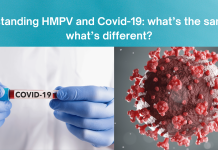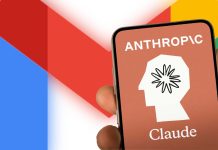Table of Contents
Microsoft Teams is a popular app that helps people connect, work, and learn together. Microsoft Teams makes communication simple, whether you’re a student attending online classes or a professional working with a team. But now, it’s getting even better! Microsoft has introduced exciting new updates, including improved translation tools and smart file summaries, to make your experience smarter and more productive. Let’s explore these new features and see how they can help you in your studies, work, or projects.
1. Smarter Translation Tools for Better Communication

The improved translation tools are one of the most exciting updates to Microsoft Teams. Imagine talking to someone who speaks a different language and still understanding each other perfectly. Now, Microsoft Teams can help with that!
It offers translation support for up to 51 spoken languages and 31 written languages. This means if your teacher or classmate speaks a different language, Teams can translate what they say or write into a language you understand.
For example:
- If a friend speaks French and you speak English, Teams will translate the conversation so both of you can follow along.
- This is especially helpful for international meetings, group projects, or even learning a new language.
By bridging the language gap, Microsoft Teams helps people communicate better and learn from one another, no matter where they’re from.
2. Copilot-Generated File Summaries to Save Time
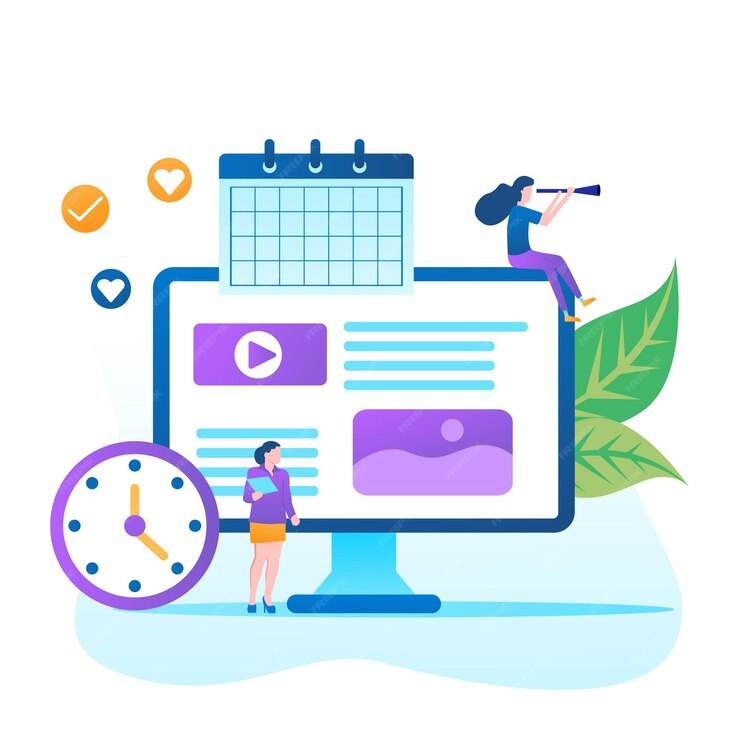
Another amazing feature coming to Microsoft Teams is Copilot-generated file summaries. This tool uses artificial intelligence (AI) to help users quickly understand large files and documents. Instead of reading through every page, you can rely on Copilot to summarize the main points for you.
Here’s how it works:
- When you open a log file, Copilot will create a summary of the key information.
- You can use this summary to quickly understand the most important parts without spending hours reading.
This feature is perfect for:
- Students who need to review long study guides or research papers.
- Professionals preparing for meetings and wanting to get the main ideas from reports.
By saving time and providing clear information, Copilot allows you to focus on what matters— learning, preparing, or collaborating.
3. How These Updates Make Teams Smarter

These updates aren’t just cool—they make Microsoft Teams a smarter work and learning companion. The translation tools ensure that no one is left out of a conversation, even if they speak a different language. This is great for classrooms, workplaces, and global teams.
The Copilot-generated file summaries, on the other hand, use AI to help you work faster and more effectively. Instead of wasting time searching for details or rereading documents, you can get straight to the important points. This combination of smart tools shows how Microsoft Teams is evolving to meet the needs of its users.
4. Why These Updates Are Important

The new updates to Microsoft Teams matter because they make life easier for everyone who uses the app. For students, the translation tools help you understand classmates and teachers from different cultures. It’s like having a language assistant right in your classroom!
For workers, the file summaries save time and reduce stress. Imagine preparing for a big presentation and getting all the key points without having to read a long report—this is now possible with Copilot. These updates also help people feel more confident because they know Teams has their back when it comes to communication and organization.
Conclusion:
Microsoft Teams’ latest updates are a big step forward in making the app smarter and more helpful for users everywhere. With translation tools that support 51 spoken languages and 31 written languages, communication across borders has never been easier. The addition of Copilot-generated file summaries makes it a powerful tool for saving time and staying productive.
Whether you’re a student attending virtual classes or a professional preparing for an important meeting, these features are designed to make your life simpler and more efficient. So, go ahead and explore these exciting updates in Microsoft Teams—you’ll see how they can make learning and working a whole lot easier!