Imagine this scenario: you’ve just launched your highly anticipated mobile app, but suddenly, users start reporting crashes. Yikes! Don’t worry, though. That’s where Firebase Crashlytics comes to the rescue! In this blog post, we’ll dive into the world of Firebase Crashlytics and discover how it can help developers like you swiftly identify, track, and fix crashes, ensuring a smoother user experience.
Realtime Crash Reporting
Crashes can be frustrating, both for users and developers. But with Firebase Crashlytics, you get real-time crash reporting. That means as soon as a crash occurs, Crashlytics jumps into action, capturing essential crash details like stack traces, device information, and other helpful context. This immediate feedback allows you to quickly understand what went wrong and kickstart the debugging process.
Prioritizing Crashes
Not all crashes are created equal. Firebase Crashlytics understands that, so it automatically prioritizes crashes based on their impact and frequency. It’s like having a smart assistant that helps you focus on the most critical issues affecting the largest number of users. By analyzing crash data, you can spot trends, identify common problems, and concentrate your efforts where they matter the most.
Detail Crash Insights
When it comes to fixing crashes, having the right information is key. Firebase Crashlytics provides detailed crash insights that help you zoom in on the exact line of code that caused the crash, review network request logs, and follow breadcrumb trails leading up to the crash. Armed with this level of detail, you can pinpoint the root cause more effectively and tackle the issue head-on.

Over the Air Crash Resolution
Gone are the days of waiting for app updates to fix crashes. With Firebase Crashlytics, you can deploy over-the-air updates to address critical crashes swiftly. Imagine the relief of being able to push out a fix without your users having to go through the hassle of downloading and installing a new version of the app. It’s a win-win situation—your users are happy, and you can sleep better at night.
Integration with firebase ecosystem
Firebase Crashlytics plays well with other Firebase products and services, creating a harmonious app development ecosystem. For instance, you can combine Crashlytics with Firebase Analytics to understand user behavior leading up to crashes. You can leverage Firebase Remote Config to make dynamic changes and prevent crashes. And with Firebase Test Lab, you can run automated tests on different devices and configurations. It’s like having a toolbox filled with powerful tools to build, monitor, and optimize your app.
Performance Monitoring
But wait, there’s more! Firebase Crashlytics also offers Performance Monitoring. This handy feature allows you to keep an eye on vital performance metrics like app startup time, screen rendering, and network latency. By monitoring these metrics, you can uncover performance bottlenecks, optimize your app’s speed, and deliver an exceptional user experience.
Firebase Crashlytics is your trusty companion when it comes to tackling app crashes. With real-time crash reporting, detailed insights, and over-the-air crash resolution, you have the power to swiftly address issues and create a smoother user experience. Plus, the seamless integration with the Firebase ecosystem and Performance Monitoring gives you a comprehensive toolkit to build, monitor, and optimize your app. So, embrace Firebase Crashlytics and take charge of your app’s stability—it’s time to wow your users with an app that runs flawlessly!








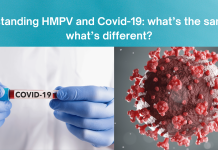








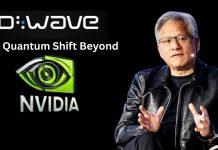

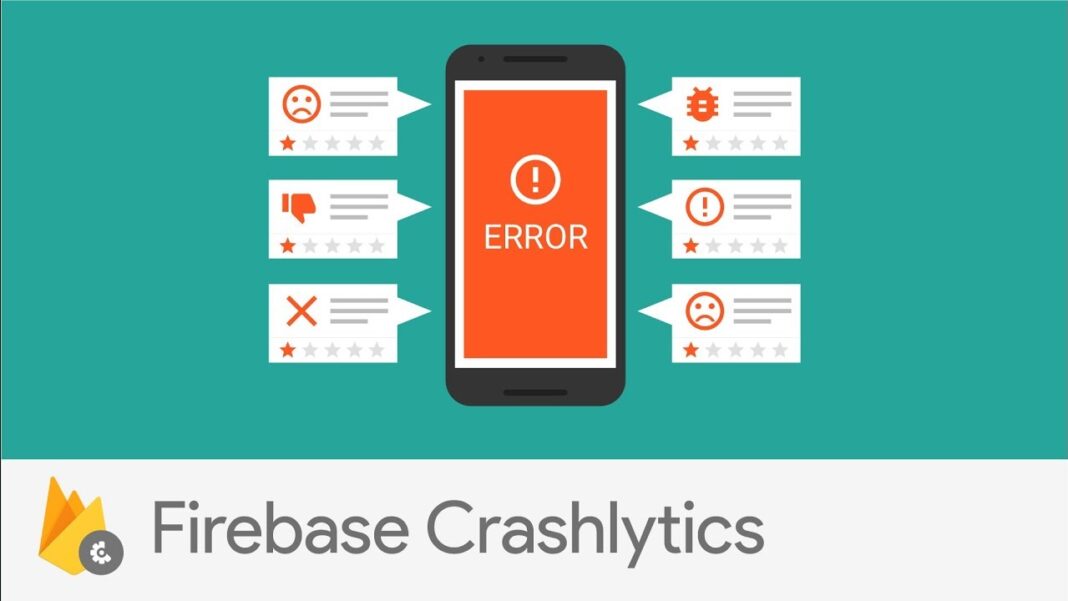















![[SOLVED] – Cpanel Stucked as GRUB after reboot](https://www.zolute.net/wp-content/uploads/2019/01/cpanel-deprecated-mysql-error-100x70.jpg)
