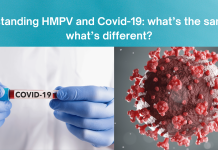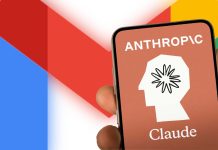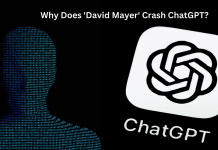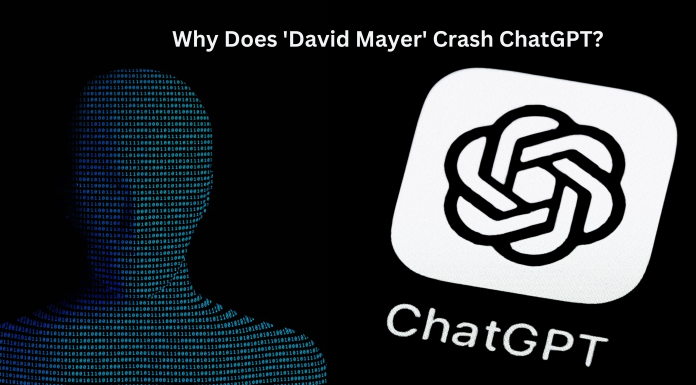Table of Contents
A New Way to Chat with AI on WhatsApp
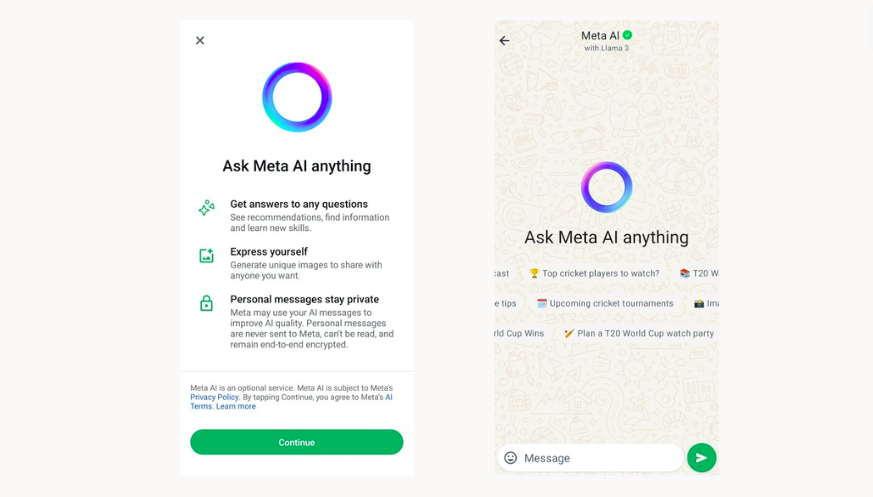
WhatsApp, one of the most popular messaging apps in the world, has taken its communication tools to the next level by introducing AI-powered assistance during calls. This feature allows users to interact with an advanced AI assistant on WhatsApp calls, making conversations more productive and engaging. Whether looking for quick answers, setting reminders, or even translating languages, this new feature brings AI directly into everyday communication.
In this blog, we’ll explore how this feature works, how to access it, and how it can improve your WhatsApp experience.
What is the AI Assistant on WhatsApp Calls?
The AI assistant on WhatsApp calls is a tool that provides real-time support during voice or video calls. Think of it as a smart companion that can join your conversations to assist with various tasks like:
- Answering questions
- Providing live translations
- Sharing recommendations or information
- Helping with scheduling or setting reminders
Unlike traditional chat-based interactions, this assistant works seamlessly during calls, making it more natural and conversational.
How Does It Work?
- Integration with WhatsApp:
The assistant is integrated directly into WhatsApp’s call feature. You can activate it while making a call by pressing a dedicated button or giving a voice command. - Real-Time Assistance:
During the call, you can ask the AI for help without interrupting the conversation. For example, you can say, “What’s the weather like today?” or “Translate this to Spanish.” - Advanced Speech Recognition:
The AI instantly understands voice commands and processes them, ensuring quick and accurate responses. - Data Privacy:
WhatsApp ensures end-to-end encryption, so your conversations remain private and secure even when the assistant is active.
How to Access the AI Assistant on WhatsApp Calls
Getting started with this feature is simple. Here’s how you can access it:
- Update WhatsApp:
Ensure your app is updated to the latest version available on your device’s app store. - Enable AI Features:
Go to the settings menu and enable the AI assistant for calls. - Start a Call:
During a voice or video call, look for the assistant icon and tap it to activate. - Voice Commands:
You can also use specific voice commands like “AI, help me with…” to summon the assistant. - Explore Functions:
Try out different tasks like setting reminders, checking information, or even getting live translations.
What Can the AI Assistant Do?
The assistant is designed to make your calls more efficient and enjoyable. Here are some of its key functions:
1. Real-Time Translations
- Translate conversations into different languages instantly.
- Ideal for international business calls or speaking with friends who don’t share the same language.
2. Quick Information
- Get answers to questions without pausing the call.
- For example: “What’s the capital of Italy?” or “How far is the nearest gas station?”
3. Reminders and Scheduling
- Set reminders or add events to your calendar while talking.
- For example: “Remind me to call John tomorrow at 10 AM.”
4. Recommendations
- Ask for movie suggestions, restaurant options, or travel tips during your conversations.
- For example: “What’s a good restaurant near me?”
5. Fun Features
- Share jokes, fun facts, or trivia during casual calls for entertainment.
- For example: “Tell us a fun fact about space!”
Why Is This Feature a Game-Changer?
The introduction of an AI assistant on WhatsApp calls offers several benefits:
- Convenience:
It eliminates the need to leave the call to look up information or perform tasks. - Multitasking Made Easy:
You can manage your calendar, and notes, or even explore travel options without ending your call. - Enhanced Communication:
Language barriers are reduced with real-time translations, making it easier to connect with people globally. - Productivity Boost:
From setting reminders to getting instant answers, this feature streamlines tasks during important calls.
Applications in Daily Life
For Personal Use:
- Organize family calls with shared calendars and reminders.
- Get recipe ideas during cooking chats with friends.
For Businesses:
- Translate conversations in real-time during international meetings.
- Use it to manage tasks and schedule follow-ups without pausing client calls.
For Education:
- Students can discuss projects while simultaneously looking up reference materials.
- Teachers can share quick facts or explain concepts in real-time.
Challenges and Limitations
While this feature is innovative, it’s not without challenges:
- Privacy Concerns:
Despite encryption, some users may worry about data being shared with the AI assistant. - Device Compatibility:
Older devices or operating systems may not support the feature. - Accuracy:
Like any AI tool, occasional errors in responses or translations are possible.
What’s Next for AI in Communication?
This feature is just the beginning of how AI can revolutionize communication. Here’s what we might see in the future:
- Enhanced Personalization: AI that remembers your preferences for even better assistance.
- Better Accessibility: Features designed for people with disabilities, like live transcription for the hearing-impaired.
- Deeper Integration: AI tools work seamlessly across all messaging and calling platforms.
Conclusion: A Smarter Way to Stay Connected
The introduction of an AI assistant on WhatsApp calls is a significant step toward smarter and more efficient communication. By combining the power of AI with the convenience of WhatsApp, this feature helps users multitask, bridge language gaps, and stay productive during conversations.
Whether you’re planning a trip, discussing a project, or just chatting with friends, this assistant brings a new level of ease and functionality to your calls. As AI continues to evolve, tools like these will become an essential part of our daily lives, making every conversation more meaningful and connected.