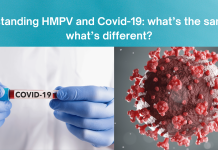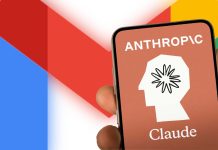Table of Contents
Making AI Easy for Everyone
Artificial Intelligence (AI) sounds complicated, but what if there was a tool that helped anyone, even beginners, create smart features without needing to be a computer expert? That’s exactly what Google AI Studio is made for.
Google has launched this beginner-friendly platform to help people learn, build, and test AI models in a simple and fun way. Whether you’re a student, teacher, small business owner, or just curious, AI Studio allows you to start working with innovative technology—no advanced skills are needed.
Let’s explore what Google AI Studio is, how it works, and why it’s an exciting opportunity for first-time users.
Understanding Google AI Studio

1. What is Google AI Studio?
Google AI Studio is a free web-based platform that allows users to:
✅ Create AI models
✅ Train them with simple instructions
✅ Test them in real time
✅ Use them in real projects like chatbots, apps, or websites
You don’t need to know programming languages or write any code. The system uses a step-by-step process that guides you through everything.
It’s perfect for:
- Students learning about technology
- Teachers building AI lessons
- Startups creating smart features
- Anyone who wants to understand how AI works
2. Easy Steps to Get Started
Here’s how anyone can begin using Google AI Studio:
🔹 Step 1: Sign In
Just use your Google account to log in at the official AI Studio website.
🔹 Step 2: Create a Project
Click “New Project” to start building your AI tool. You can name it and choose what you want the AI to do.
🔹 Step 3: Add Instructions
You give the AI a list of example questions or tasks, like “Translate this sentence” or “Classify this image.”
🔹 Step 4: Test It Out
Once trained, you can try out your AI model by asking it questions or feeding it new data.
🔹 Step 5: Improve It
If the AI makes mistakes, you can help it learn by giving better examples.
3. What Can You Do With Google AI Studio?
Google AI Studio is flexible. Some fun and valuable things you can build include:
Creative Writing Tools – Make a tool that writes poems, stories, or jokes.
Study Helpers – Build a quiz maker or fact checker.
Language Translators – Create a tool that translates between different languages.
Customer Support Bots – Help small businesses answer customer questions automatically.
Data Organizers – Sort information like names, prices, or topics into clean groups.
This can be done by dragging, clicking, and typing—not coding!
4. Why Is Google AI Studio Great for Beginners?
There are many reasons why people love this platform, especially if they’re new to tech:
No coding required
Simple and colorful interface
Step-by-step guides
Instant testing with results
It is fun to use for school or business ideas
It’s a great way to learn while doing, and it builds confidence in technology without being too hard.
5. How Is It Different From Other AI Tools?
Let’s compare Google AI Studio to some other AI tools:
| Feature | Google AI Studio | Other AI Platforms |
| Coding Required | ❌ No | ✅ Often yes |
| Easy for Beginners | ✅ Yes | ❌ Usually not |
| Web-Based Platform | ✅ Yes | ✅ Yes |
| Free to Use | ✅ Mostly | ❌ Some are paid |
| For Learning & Projects | ✅ Yes | ✅ Yes |
This makes Google AI Studio perfect for schools, hobbyists, and anyone starting their AI journey.
Conclusion: A Friendly First Step into AI

Google AI Studio is a powerful yet simple tool that opens the door to artificial intelligence for everyone. With no need for programming or special tech skills, you can create your AI model in just minutes.
It’s a great way to learn something new, try creative projects, or even help a small business grow. As technology becomes a bigger part of our lives, tools like AI Studio are making it easier for anyone—no matter their background—to take part in the future.
So, if you’ve ever wanted to build something smart, now’s your chance. Google AI Studio is ready for you to explore!