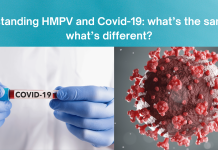Table of Contents
Fighting Fake Images on WhatsApp
In today’s world, fake images spread faster than ever, often confusing or misleading people. WhatsApp, one of the most popular messaging apps, has stepped up to help users identify whether an image is real or fake. By integrating a feature that uses Google’s image search, WhatsApp aims to make it easier for users to verify the authenticity of images shared on the platform.
This blog explains how this feature works, why it’s important, and how it can help stop the spread of misinformation.
What is the Fake Image Verification Feature?
WhatsApp’s new tool allows users to check the authenticity of images shared by directly searching for the image on Google. The feature reverse-searches the image to find its origin or similar images online. This can help users identify if an image has been edited, taken out of context, or used in fake news.
Key Features
- Image Reverse Search:
Users can search for the source or similar versions of an image online. - Quick Verification:
The process is fast and integrated directly into WhatsApp. - Google Integration:
It uses Google’s powerful search engine to provide reliable results.
How Does It Work?
Here’s how WhatsApp’s fake image verification tool works step by step:
- Long Press the Image:
When you receive an image, long-press it to open the options menu. - Select “Search Image on Google”:
Choose the option to search the image online. - Google Search Results:
WhatsApp redirects you to Google, displaying results related to the image, including its source and similar versions. - Analyze the Results:
Check if the image has been used in multiple contexts or manipulated in any way. - Verify Authenticity:
Based on the results, decide whether the image is genuine or fake.
Why is This Feature Important?
The spread of fake images can cause confusion, panic, and even harm. This feature plays a crucial role in:
- Stopping Misinformation:
Fake images often accompany false news, creating unnecessary panic. Verifying images helps stop misinformation at its source. - Encouraging Critical Thinking:
The tool empowers users to question the content they receive and share. - Building Trust in Media:
By promoting authenticity, this feature helps restore trust in digital communication. - Safer Communities:
Verifying images can prevent scams, hoaxes, and other harmful activities.
Applications of the Feature
This tool can be useful in various situations:
1. Verifying News:
- Check if an image used in breaking news is real or taken out of context.
2. Identifying Scams:
- Prevent falling for scams that use fake documents or altered images.
3. Academic Use:
- Verify the authenticity of images used in research or school projects.
4. Personal Use:
- Confirm the legitimacy of memes, photos, or videos shared among friends and family.
How This Tool Stands Out
WhatsApp’s integration of Google’s reverse image search makes it more convenient than using third-party apps or websites. Here’s a comparison:
| Feature | WhatsApp’s Image Tool | Third-Party Apps |
| Ease of Use | Directly accessible in WhatsApp | Requires separate installation |
| Speed | Quick, real-time results | Slower and less seamless |
| Reliability | Uses Google Search | Varies by app or service |
Challenges and Limitations
While this feature is promising, it isn’t perfect:
- Doesn’t Detect Deepfakes:
The tool cannot analyze videos or highly manipulated images like deepfakes. - Depends on Google Results:
If Google doesn’t index an image, it might not show reliable results. - User Awareness:
Some users might not know how to use the tool effectively or may ignore it altogether.
How to Use This Feature Responsibly
- Think Before Sharing:
Always verify an image before forwarding it to others. - Educate Others:
Teach friends and family how to use this tool to stop the spread of fake images. - Report Fake Content:
Use WhatsApp’s reporting feature to flag misinformation.
Future of Image Verification on WhatsApp
This feature is a step in the right direction, but there’s more potential for improvement:
- AI-Based Image Analysis:
Future tools could analyze images directly within WhatsApp without relying on external searches. - Video Verification:
Expanding this feature to include videos would make it even more powerful. - Collaboration with Fact-Checkers:
Partnering with organizations that specialize in fact-checking could enhance accuracy.
Conclusion: Fighting Fake Images Made Simple
WhatsApp’s integration of Google’s image search is a powerful tool in the fight against fake images and misinformation. By enabling users to verify the authenticity of images quickly and easily, it encourages responsible sharing and promotes trust in digital communication.
While the feature has its limitations, it’s a significant step forward in creating safer, more reliable online spaces. With continued innovation, tools like these can make a big difference in how we consume and share information.