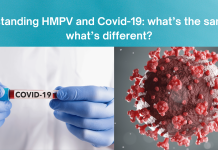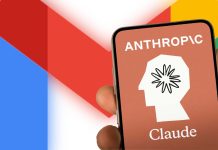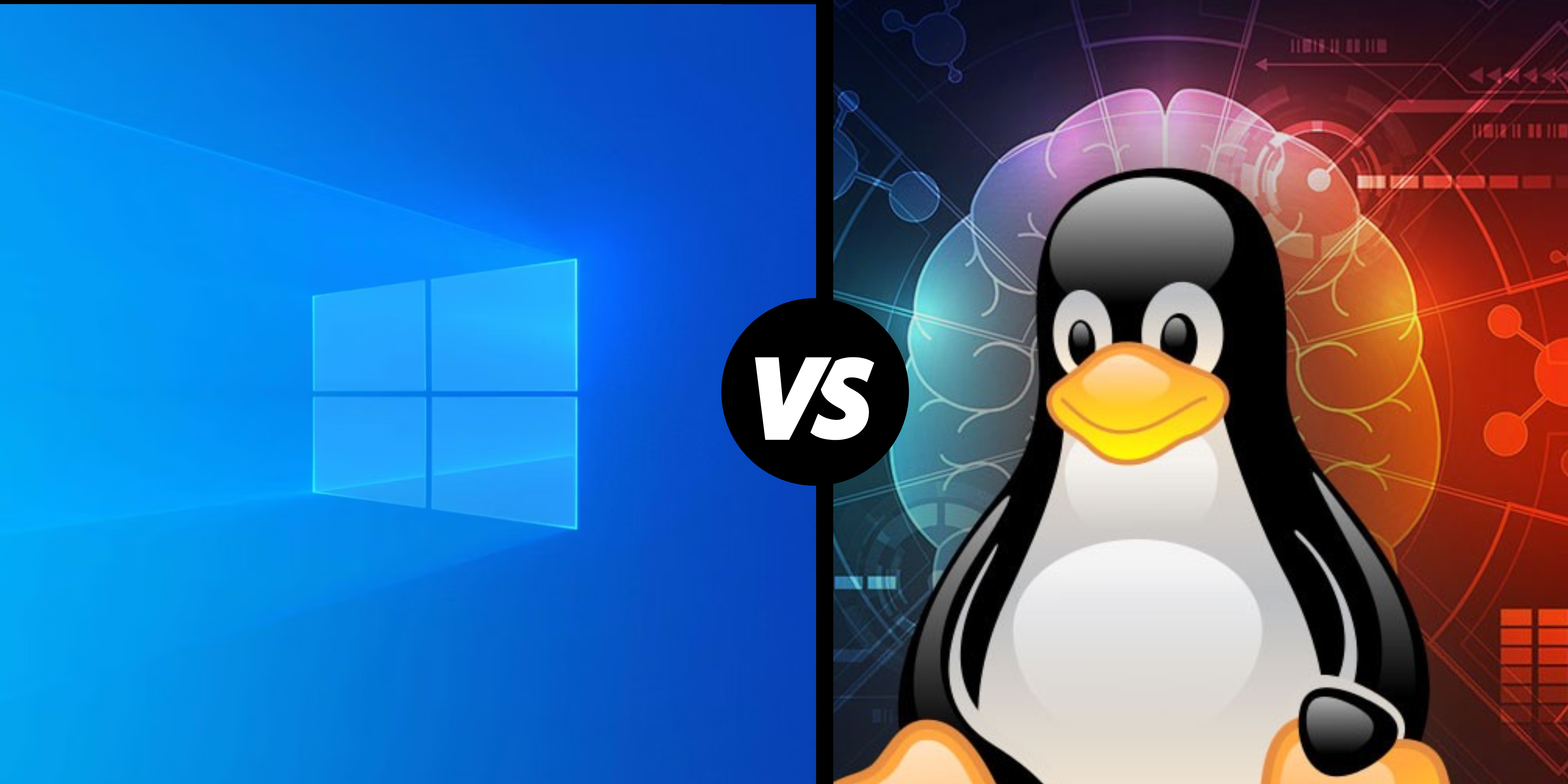Table of Contents
Have you ever wondered how your computer works? The two most popular systems that make computers run are Linux and Windows. Think of them as different sets of rules that tell your computer what to do. Windows is what most people use at home, school, or work. Linux, on the other hand, is like a hidden treasure—less common but full of exciting possibilities.
Today, we’ll explore some cool things you can do on Linux that you can’t do on Windows. Whether you’re a tech enthusiast or just curious, this comparison will show you why some people love Linux.
What is Linux?
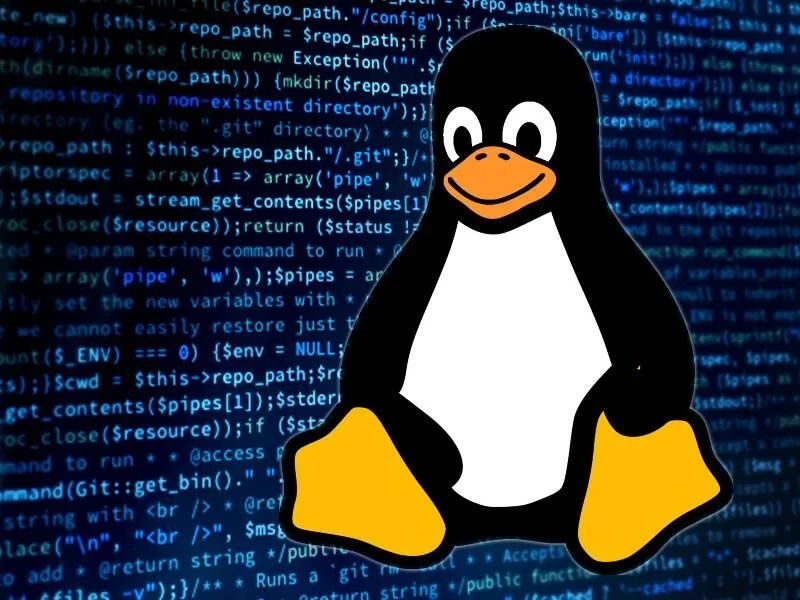
Linux is a free, open-source operating system. This means anyone can use it, change it, or even make their version of it. It’s like a huge playground where everyone gets to create and share. Linux powers everything from websites to robots and even some of the fastest supercomputers in the world!
It’s a favorite among techies because it’s flexible and secure. But don’t worry—you don’t have to be a computer genius to try it. Linux has many versions, like Ubuntu or Mint, that are easy to use.
What is Windows?

Windows is the operating system most of us are familiar with. Created by Microsoft, it’s designed to be user-friendly and works great for everyday tasks like browsing the internet, writing documents, or playing games.
Windows is popular because it comes pre-installed on most computers, and it’s compatible with a wide range of apps and programs. However, it’s not as customizable or free as Linux.
Five Cool Things You Can Do on Linux But Not on Windows
Let’s dive into some awesome things you can do on Linux that make it stand out!
1. Customize Everything
Linux lets you change the look and feel of your computer in ways Windows can’t. Want a new desktop design or a completely different way to organize your files? Linux gives you the freedom to customize almost every detail. It’s like having your own personal art studio for your computer.
For example, you can use GNOME or KDE (types of desktops) to create a setup that’s perfect for you. On Windows, you’re stuck with whatever Microsoft provides.
2. Run Your Computer Without Installing Anything
Imagine plugging in a USB stick and running a full operating system without installing it on your computer. With Linux, this is called a Live USB, and it’s super handy for testing the system or fixing problems.
Windows doesn’t have this feature. If your Windows computer crashes, you might need extra tools to recover it. With Linux, you can boot from a USB stick and save the day.
3. Use Free Software for Everything
Linux comes with a huge collection of free software. From word processors to video editors, you can find tools for almost any task—without spending a single dollar. Programs like LibreOffice and GIMP are great alternatives to expensive software like Microsoft Office or Photoshop.
While Windows has free software too, many of the best tools on Linux are designed specifically for it and offer more freedom.
4. Enjoy a More Secure System
Linux is famous for its security. Because it’s open source, people around the world are constantly checking for bugs and fixing them. This makes it much harder for viruses or hackers to attack.
Windows, on the other hand, is more vulnerable to threats because it’s widely used and doesn’t have the same level of community-driven updates.
5. Keep Old Computers Alive
Do you have an old computer sitting in a closet? Linux can bring it back to life! Many versions of Linux, like Lubuntu or Puppy Linux, are designed to run smoothly on older machines.
Windows often slows down as computers age because it needs more resources to run. But with Linux, you can turn your old computer into something useful again.
Two More Cool Things You Can Do on Linux
6. Build Your Operating System
Want to feel like a tech wizard? Linux lets you create your operating system! You can start with a basic version and add only what you need. This is great for learning how computers work or building a system that’s perfect for you.
Windows doesn’t let you modify its core system, so you’re stuck with what Microsoft provides.
7. Use a Terminal for Powerful Commands
The Linux Terminal is like a magic wand for your computer. You can use commands to do things faster and more efficiently than clicking around with a mouse. For example, you can install software, manage files, or even play games—all from the Terminal.
While Windows has a command prompt, it’s not as powerful or flexible as Linux’s Terminal.
Why Some People Prefer Linux Over Windows
There are many reasons why people love Linux. Here are a few:
- It’s Free: You don’t need to pay for Linux or its updates. Windows, on the other hand, often requires a license.
- It’s Customizable: Linux gives you complete control over how your computer looks and works.
- It’s Secure: With fewer viruses and a strong community, Linux is one of the safest operating systems.
- It’s Great for Learning: If you’re curious about how computers work, Linux is an amazing place to start.
Some people prefer Windows because it’s easier to use for beginners and works with more apps and games. But if you’re ready to explore, Linux offers endless possibilities.
Conclusion
Linux and Windows are like two different worlds. Windows is popular and easy to use, but Linux offers unique features and freedoms that are hard to ignore. From customizing your desktop to running your computer from a USB stick, Linux opens up a world of possibilities.
If you’re curious, why not try Linux? You can start small—maybe with a Live USB or a beginner-friendly version like Ubuntu. Whether you stick with Linux, or Windows, or use both, the important thing is to find what works best for you. Happy exploring