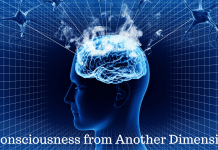Table of Contents
If you’re using Nginx to host a WordPress site, you’ve made a solid choice. Nginx is fast, reliable, and perfect for optimizing WordPress performance. But to get the most out of it, you must ensure it’s set up correctly. In this blog, we’ll discuss 5 must-do settings to ensure your Nginx server is running efficiently with WordPress.
1. Enable Caching
Why it matters: Caching improves the speed of your website by storing copies of web pages that can be delivered faster to visitors. It reduces the load on your server.
How to set it up: In your Nginx configuration file (nginx.conf), enable caching by adding the following lines:
server {
location / {
try_files $uri $uri/ /index.php?$args;
}
location ~* .(jpg|jpeg|png|gif|ico|css|js)$ {
expires max;
log_not_found off;
}
}
This will allow static files (like images and scripts) to be cached for faster delivery.
2. Optimize Gzip Compression
Why it matters: Gzip compression reduces the size of your website’s files (HTML, CSS, JavaScript), allowing them to load faster.
How to set it up: In the nginx.conf file, enable Gzip by adding the following:
gzip on;
gzip_vary on;
gzip_min_length 10240;
gzip_proxied any;
gzip_types text/plain text/css application/json application/javascript text/xml application/xml application/xml+rss text/javascript;
This compresses your website files and boosts page load speed.
3. Use a Secure SSL Configuration
Why it matters: Securing your site with SSL encrypts the data between your server and visitors, making it safer for users and improving your SEO ranking.
How to set it up: First, you need to obtain an SSL certificate. Let’s Encrypt, for example, offers free SSL certificates. Once you have it, update your Nginx configuration:
server {
listen 443 ssl;
server_name yourdomain.com;
ssl_certificate /path/to/your/certificate.crt;
ssl_certificate_key /path/to/your/private.key;
ssl_protocols TLSv1.2 TLSv1.3;
ssl_ciphers HIGH:!aNULL:!MD5;
This enables HTTPS and ensures your website is secured.
4. Limit Buffer Sizes
Why it matters: By adjusting buffer sizes, you prevent Nginx from overloading your server, especially when handling large requests. This is helpful when users upload media files to WordPress.
How to set it up: Add the following settings to your Nginx configuration:
client_body_buffer_size 128k;
client_max_body_size 100M;
client_header_buffer_size 1k;
large_client_header_buffers 4 4k;
This adjusts the maximum size of requests, making sure your server can handle uploads and large amounts of data efficiently.
5. Set Up Pretty Permalinks
Why it matters: Pretty permalinks improve the SEO of your WordPress site by making URLs user-friendly. Instead of messy URLs with random characters, your URLs will be clean, like www.example.com/my-post.
How to set it up: In your Nginx config file, update your permalinks like this:
location / {
try_files $uri $uri/ /index.php?$args;
}
This will allow WordPress to use pretty permalinks.
Final Thoughts
Setting up Nginx properly can make a big difference in your WordPress site’s performance. By enabling caching, optimizing compression, securing your site with SSL, adjusting buffer sizes, and using pretty permalinks, you can ensure your site is fast, secure, and SEO-friendly.
Key Takeaways:
- Enable caching for faster page loads.
- Optimize Gzip to compress files and boost speed.
- Use SSL to secure your website and improve SEO.
- Adjust buffer sizes to handle large requests efficiently.
- Set up pretty permalinks to improve SEO and user experience.
Make these changes today, and you’ll see noticeable improvements in your WordPress site’s performance on Nginx.
Case Study: How Nginx Boosts Performance and Security for a WordPress Website
Client Overview: A growing e-commerce company, ShopNext, was experiencing slow loading times, occasional downtime during peak traffic, and rising concerns about website security. Their WordPress site, which included over 5,000 products, numerous high-resolution images, and a growing customer base, was hosted on Apache. The team sought a solution that could handle increased traffic, improve page load times, and ensure security—without adding significant costs.
Solution: Migrating to Nginx
ShopNext decided to migrate from Apache to Nginx due to its reputation for being lightweight, fast, and highly scalable. The goal was to achieve better site performance and security while maintaining flexibility for future growth.
Challenges Faced by the Client
- Slow Page Load Time: ShopNext’s website was slow, taking between 3-5 seconds to load pages. This was hurting user experience and leading to a high bounce rate.
- High-Traffic Spikes: During promotional sales, the site would crash under heavy traffic. The client needed a server that could handle sudden surges without downtime.
- Inadequate Security: With increasing cyber threats, ShopNext was concerned about the vulnerability of customer data, especially during transactions.
- Complex Server Configuration: The client was also facing difficulties managing and optimizing their Apache server for WordPress, as it required more manual configurations for various tasks like caching and handling permalinks.
How Nginx Solved These Challenges
- Enhanced Speed with Fast Caching Nginx was configured to serve static content like images, JavaScript, and CSS directly from the server, drastically reducing the load on WordPress’ back end. By enabling FastCGI caching, Nginx was able to cache dynamic content, which sped up page delivery.
Results:- Page load times decreased from 4 seconds to just 1.5 seconds, leading to a significant improvement in user experience.
- Bounce rates dropped by 15%, and customers spent more time browsing the website.
- Handling Traffic Spikes Nginx’s ability to handle thousands of concurrent connections made it the ideal solution for traffic surges during flash sales or seasonal promotions.
Key Setting Implemented:- By optimizing Nginx’s worker_processes and worker_connections, ShopNext’s site could handle 10,000 concurrent users without crashing.
- Results:
- During the Black Friday sale, the website experienced a 250% increase in traffic but remained online and responsive, resulting in a record number of transactions.
- Improved Security with HTTPS Nginx made it easy to implement SSL/TLS encryption for the website using Let’s Encrypt. This provided secure browsing for customers and protected sensitive data during transactions. Nginx’s security settings also helped mitigate potential threats, such as distributed denial-of-service (DDoS) attacks.
Results:- Customers reported feeling more secure during checkout. Additionally, the site saw a 20% boost in SEO ranking, thanks to the HTTPS implementation.
- Simplified Server Management With Apache, ShopNext’s developers spent a lot of time configuring the server for optimal performance. Nginx’s straightforward configuration meant less time spent on managing the server, allowing the team to focus on other critical tasks like product updates and marketing.
Results:- Server management time was reduced by 30%. This saved ShopNext both time and money, as their development team was able to focus on new features and improvements for the site.
Final Outcomes:
- Page Load Time: Improved from 4 seconds to 1.5 seconds.
- Uptime: The site remained online during high-traffic events like sales, handling up to 10,000 concurrent users.
- Security: Implementing HTTPS and other Nginx security features reduced vulnerability and improved customer trust.
- SEO: The combination of faster load times and HTTPS improved the website’s Google ranking by 20%.
- Revenue: Faster load times and better uptime during sales led to a 15% increase in sales during peak times.
Conclusion:
Migrating from Apache to Nginx turned out to be a game-changer for ShopNext’s WordPress website. By enhancing speed, handling traffic spikes, improving security, and simplifying server management, Nginx not only solved their immediate problems but also positioned them for future growth.
For anyone running a WordPress site—whether a small blog or a growing e-commerce platform—Nginx is a powerful tool that ensures optimal performance, scalability, and security.