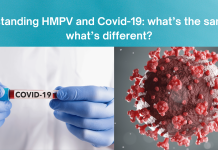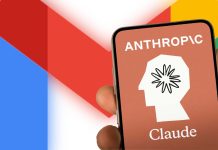Table of Contents
With so many messages, photos, and group chats, it’s easy to feel lost in your WhatsApp inbox. But imagine if you could organize your chats, making it easier to find the ones that matter most. That’s exactly what WhatsApp’s new feature, custom chat lists, is here to do! With this feature, users can organize their chats into special lists to help them focus on the people and messages that are most important. Let’s take a look at how these custom chat lists work, how they’ll help you stay organized, and what to keep in mind when using them.
WhatsApp’s New Custom Chat Lists: What Are They?
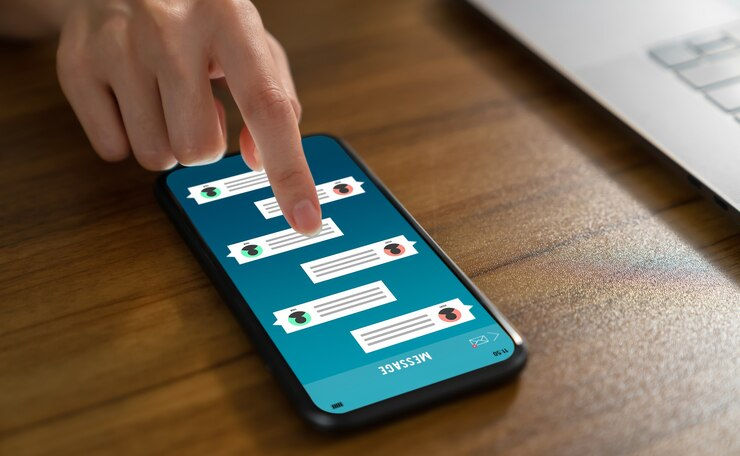
WhatsApp’s latest feature, custom chat lists, is about letting users control their conversations. Instead of letting chats pile up randomly, this feature allows users to organize conversations into different lists. Think of it like sorting school subjects into separate notebooks—each chat list keeps similar conversations together so that you can easily find what you’re looking for.
These custom lists can include family, friends, work, or any other group that you want to keep track of. You can create as many lists as you need, giving each a specific name and even organizing chats by priority. This feature makes WhatsApp feel more personalized and helps users prioritize conversations without digging through endless messages.
How Custom Chat Lists Will Help in Daily Life

Imagine you’re trying to find an important message from a class group chat, but your inbox is filled with other chats. With custom chat lists, you can create a list for “Classmates” or “School” and find the necessary messages in seconds. This feature helps people save time and focus on what’s important, especially when they’re in a rush.
Custom chat lists can also help users stay connected with family and close friends. By creating a “Family” or “Best Friends” list, users can ensure they don’t miss any messages from the people who matter most. For people who use WhatsApp for work, having a “Work” list will keep important work messages separate from personal chats, making it easier to focus on tasks during work hours.
Overall, this feature is perfect for anyone who likes to stay organized or who often finds themselves missing important messages because their inbox is too crowded. Custom chat lists give users a way to keep their conversations tidy and easy to manage, so they never miss a beat.
How to Create and Manage Custom Chat Lists on WhatsApp

Setting up custom chat lists is designed to be easy and user-friendly. Here are the steps to get started:
- Open WhatsApp: Make sure you’re using the latest version of the app, as this feature may only be available with updates.
- Go to Settings: From the main screen, navigate to the “Settings” menu, where you’ll find options to customize your chat experience.
- Choose “Custom Chat Lists”: Look for the option that says “Custom Chat Lists” or something similar. This should open up a screen where you can start creating your lists.
- Create a New List: To make a new list, select “Create New List” and give it a name, like “Family,” “Friends,” or “Work.”
- Add Contacts to the List: Once you’ve named your list, you can add the people or groups you want to include. Simply scroll through your contacts and tap to select the ones you want.
- Organize by Priority (Optional): WhatsApp may allow you to set priorities for each list. For example, you could prioritize your “Family” list so that these messages always appear at the top of your chat screen.
- Edit and Manage: Anytime you want to change your lists, you can return to “Custom Chat Lists” in settings. From there, you can rename lists, add or remove contacts, or delete lists you no longer need.
By following these steps, users can easily create and manage lists to keep their conversations well-organized and easy to access.
Potential Challenges and Concerns with Custom Chat Lists

While custom chat lists sound great, there could be some challenges. One possible issue is that managing multiple lists might feel like extra work for some people, especially if they don’t have many important conversations to separate. If someone has too many lists, it could even become confusing, with too many categories to check and manage.
Another concern is privacy. When creating custom lists, users should be careful about how they group people, as some contacts may notice if they’re in a “lower-priority” list or if their messages aren’t responded to as quickly. This could lead to misunderstandings or hurt feelings, especially among close friends or family members.
Lastly, some people might worry about missing notifications. Since lists can be prioritized, there’s a chance that users might focus too much on high-priority lists and forget to check the others. WhatsApp will need to make sure notifications work smoothly across all lists to prevent anyone from missing out on important messages.
Conclusion
WhatsApp’s new custom chat lists are an exciting tool for users who want to bring more organization and focus to their messaging experience. By creating separate lists for different types of contacts, people can prioritize important conversations and find messages more easily. Although there are some potential challenges, like managing multiple lists and maintaining privacy, the benefits are clear for those who want to stay organized and connected.
With this new feature, WhatsApp is making it easier for everyone to keep up with the conversations that matter most. Whether it’s family, friends, school, or work, custom chat lists offer a simple solution to the problem of crowded inboxes. If you haven’t tried it yet, consider giving custom chat lists a go—it might just be the perfect way to keep your chats in check and your mind at ease!