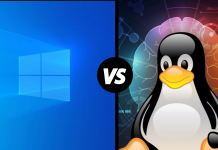Quick Assist is a built-in remote assistance tool that comes with the Windows 10 operating system. It allows users to connect to another computer over the internet and provide technical assistance or perform tasks remotely. In this blog, we will discuss how to use Quick Assist and compare it to AnyDesk.
Getting Started with Quick Assist
Using Quick Assist is relatively easy and straightforward. Here’s how to get started:
Step 1: Launch Quick Assist
To open Quick Assist, simply type “Quick Assist” in the search bar on the Windows 10 taskbar and click on the Quick Assist app that appears.
Step 2: Choose Your Role
You’ll then be prompted to select your role. If you’re providing assistance, choose “Give assistance.” If you’re receiving assistance, select “Get assistance.”
Step 3: Connect to the Remote Computer
If you’re giving assistance, you’ll need to send a unique code to the person you’re assisting. This code will allow them to connect to your computer. If you’re receiving assistance, you’ll need to enter the code provided by the person helping you.
Step 4: Provide Assistance or Receive Assistance
Once the connection is established, you can either provide assistance or receive assistance, depending on your role. You can use Quick Assist to perform various tasks remotely, including software installation, troubleshooting, and configuration.
Quick Assist vs. AnyDesk
Now that we’ve covered how to use Quick Assist, let’s compare it to AnyDesk.
Cost: Quick Assist is a free built-in tool that comes with Windows 10, while AnyDesk requires a paid subscription for commercial use.
Ease of Use: Quick Assist is easy to use and requires no additional software installation, while AnyDesk requires installation on both the local and remote computers.
Security: Quick Assist uses end-to-end encryption to secure the remote connection, while AnyDesk uses 2048-bit RSA encryption.
Features: AnyDesk offers more features than Quick Assist, including file transfer, remote printing, and session recording.
Performance: AnyDesk has better performance than Quick Assist, especially when it comes to latency and connection speed.
Conclusion
In summary, Quick Assist is a free and easy-to-use remote assistance tool that comes with Windows 10. While it may not have as many features as AnyDesk, it is an excellent choice for simple tasks like troubleshooting or software installation. Additionally, Quick Assist’s end-to-end encryption provides a high level of security, making it a reliable option for remote assistance. Ultimately, the choice between Quick Assist and AnyDesk depends on your specific needs and budget.